'Suaku' Mummy finally figured out how to upload video clips (from handphone, saved under mp4) to Youtube so that I can add to blog. Somehow, mp4 format is not recognised by my computer so I can't view the video, let alone upload to blog. Don't have any problems uploading videos taken using our handycam though. I still don't know how to edit and cut the video shorter though using you tube. Daddy is not a techie or webbie so he's even more suaku than me. :P Anyone who knows how to 1) view mp4 videos on laptop or 2) edit and shorten mp4 video on youtube? Please help. Thanks. :)
The BRAND NEW Piggy Family
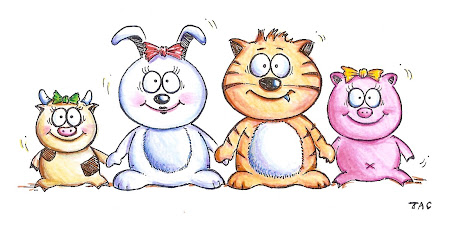
The cartoon is by Piggy Daddy who is a full time educator and freelance illustrator. Anyone who needs freelance illustrations, please contact us! :)
Wednesday, March 18, 2009
Subscribe to:
Post Comments (Atom)



2 comments:
Hi Kitsune,
Just google something like "mp4 converter free download" and there should be lots of free software available. Just try which one works for you (not everyone works). I converted my handphone video clips to AVI format (using a free software donwloaded from the internet), which can be viewed on my olaptop using the Windows Media Player.
While for shorten/editing the footage, I have not done it before. But suppose the same, google something like "free video editing software". You should have many choices to look at and try which one works for you.
Hope this helps :-)
Thanks, Kam for the advice. :) I tried searching online but there were too many to choose from and don't know which one is good. Ended up downloading a shareware which I need to pay money after a trial period. Which I didn't want so got to google again and search for more. Finally found one called Prism video converter. Hope it's good. What software are you using?
Post a Comment